Rip! A Remix Manifesto is a documentary that explores copyright laws and how they limit and control the creators of our world. He argues that information should be free to build and evolve as technology and society progresses.
 The documentary first focuses on the band Girl Talk who challenges copyright laws as he is creating something new using the work of others before him. His manifesto is that “culture always builds on the past”. Where people have trouble with this statement is when they question if his music is truly his or if it is partially the work of others. With the evolution of music and technology, this question becomes more and more complicated.
The documentary first focuses on the band Girl Talk who challenges copyright laws as he is creating something new using the work of others before him. His manifesto is that “culture always builds on the past”. Where people have trouble with this statement is when they question if his music is truly his or if it is partially the work of others. With the evolution of music and technology, this question becomes more and more complicated.
Warner Chaple is one of the largest music owners in the game. Until recently they even owned “Happy Birthday”. But before this, everything existed in the public domain, but now these same things are under copyright laws that charge money and hold licences over the work of a particular creator. In 1998 the creation of Napster took place, a music creating and downloading app. Lawsuits ensued because it challenged the bal ance of copyright laws and music sharing, as well, as the growth of the technology side of the music world.
ance of copyright laws and music sharing, as well, as the growth of the technology side of the music world.
Lawernce Lessing, a lawyer, questioned the prosecution of people for music sharing. He is “anti-policy” of copyright laws. He argues for fair use which is a brach of free speech, allowing people to cite their sources but still allowing them to use these past works of others to create the own work, much like a writer would use quotes in an essay.
Disney is one large example of a corporation that owns everything they create. They wanted to protect everything they created. The copyright of “Mickey” is indefinitely protected under copyright law. Ironically before this, Walt Disney was a “mash-up artist” and created these laws to make sure “no one could ever do it again”.
Transitioning into the business side of things, all media companies in the US are owned by the “Recording Industry Association of America” and “Motion Picture Association of America”. All other production companies lie beneath  this. AKA 2 companies own all of American Media and decide where and to whom it goes.
this. AKA 2 companies own all of American Media and decide where and to whom it goes.
Jamie Thomas was one of many American sued by the government for Copyright infringement for downloading songs. She fought the lawsuit and lost to the media companies who now take from her wages and own her home.
Girl Talk now struggles with if he should release an album or if he should give it for free. The challenge to release the music in a way that supports his ideals or to do it in a way that he will not be sued rides over the basic question of if he wants to release music at all.
With the idea of copyright comes the idea of patents. What can be owned and what can’t. The question of international laws vs. national laws in terms of production and consumerism also comes into play in these moral and gray area questions.
Overall the documentary Rip! A Remix Manifesto challenges the validity and purpose of copyright laws by showing how the gray areas of the laws can limit the creativity of music makers, filmmakers, and creators.
If you want to watch the whole video click here.
Open Education
- Copyright allows the use of 10% of source with limitations if it is for educational purposes
- There is a sliding scale from Copyright to the Public Domain
- in the middle is Creative Commons Licenses
- Sliding scales in between
- open educational resources
- open data
- open-source software
- open society
- open educational resources
- open science
- open licenses
- open-access research
- What makes an Open educational resource?
- curriculum, materials, and mixed media that is open and free online that is openly licensed that can be legally used by anyone
- The idea of open education is tied to copyright issues as well. Teachers can only use resources that are open access without copyright to avoid the use of other’s property that is published online.
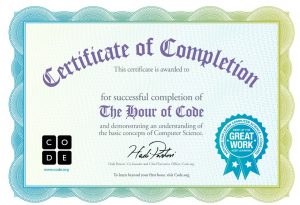

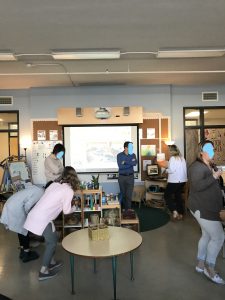 there were so many play areas that allowed for the guided discovery of their inquiry topic of dinosaurs. Each area had a piece of the topic woven into it for the students to discover.
there were so many play areas that allowed for the guided discovery of their inquiry topic of dinosaurs. Each area had a piece of the topic woven into it for the students to discover. there is a very scaffolded inquiry style where students cover curricular competencies under the topic umbrella of their inquiry (dinosaurs).
there is a very scaffolded inquiry style where students cover curricular competencies under the topic umbrella of their inquiry (dinosaurs).

 The documentary first focuses on the band Girl Talk who challenges copyright laws as he is creating something new using the work of others before him. His manifesto is that “culture always builds on the past”. Where people have trouble with this statement is when they question if his music is truly his or if it is partially the work of others. With the evolution of music and technology, this question becomes more and more complicated.
The documentary first focuses on the band Girl Talk who challenges copyright laws as he is creating something new using the work of others before him. His manifesto is that “culture always builds on the past”. Where people have trouble with this statement is when they question if his music is truly his or if it is partially the work of others. With the evolution of music and technology, this question becomes more and more complicated. ance of copyright laws and music sharing, as well, as the growth of the technology side of the music world.
ance of copyright laws and music sharing, as well, as the growth of the technology side of the music world. this. AKA 2 companies own all of American Media and decide where and to whom it goes.
this. AKA 2 companies own all of American Media and decide where and to whom it goes. s perspective, having no guidelines can be a place for creativity and your own exploration. It allows for you to teach a topic that you are passionate about, creating a class environment that is vivacious and spilling over with creativity. On the other side of the coin, this freedom can allow students to fall through the gaps. There can be a gap in curriculum, but there can also be a lack of interest in the teacher’s chosen topic. This can create a problem as the educator to get all students engaged on the very niche topic chosen.
s perspective, having no guidelines can be a place for creativity and your own exploration. It allows for you to teach a topic that you are passionate about, creating a class environment that is vivacious and spilling over with creativity. On the other side of the coin, this freedom can allow students to fall through the gaps. There can be a gap in curriculum, but there can also be a lack of interest in the teacher’s chosen topic. This can create a problem as the educator to get all students engaged on the very niche topic chosen.