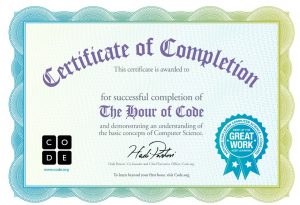Multimedia learning without digital technology
My first experience with multimedia learning did not involve technology. Until this lesson, I was unaware that multimedia instruction could include things such as educational picture books or teachers using a chalkboard (chalk-and-talk) (Mayer’s, 2014, p.2). Looking back at my childhood, I had many educational picture books both in school and at home. These books supported my learning by including more than one form of representation( multiple representation principle) of the current topic that I was exploring. In school, these books were often used with a guided discovery principle (Mayer’s, 2014, p. 13). This meant that multimedia learning in the form of books was inquiry-based learning often not part of the curriculum, but instead independent exploration.
and at home. These books supported my learning by including more than one form of representation( multiple representation principle) of the current topic that I was exploring. In school, these books were often used with a guided discovery principle (Mayer’s, 2014, p. 13). This meant that multimedia learning in the form of books was inquiry-based learning often not part of the curriculum, but instead independent exploration.

As far as the chalk-and-talk, this was the main way that my teacher used multimedia learning. Diagrams and some pictures were used to support the verbal lesson that was taking place. This is the most common form of multimedia learning which still exists in my education today. This integration of multimedia learning is so ingrained as the norm in my education that it often does not feel like a forced process to add these elements of multi-form instruction. I would not be a successful student if it were not for the multimedia instruction that I received and still receive. I can retain information faster and for longer when it is presented in multiple forms to clarify any gaps that exist in a single form of representation.
Multimedia learning with technology
In my past, I have had exposer to technologically led multimedia learning. Although the technology was the centre of attention, it was presented in a learner-centred approach ( Mayer’s, 2014, p. 13). Teachers used technology by showing educational videos from youtube (ex. Crash Course), PowerPoint presentations, and pictures that were  supported by either on-screen text, narration, or lecture. I find this to be my most successful way to learn as an adult. I find PowerPoints extremely helpful to focus my attention on important points (Signalling Principle) (Mayer’s, 2014, p. 9). With the addition of visuals on the PowerPoints, I can get a full grasp of what the teacher is explaining. I now find that when a professor does not use a PowerPoint, I feel slightly lost in how to take notes and be actively engaged. The ability to read and hear what the teacher is saying is so helpful especially when learning new topics full of new vocabulary. I also find that PowerPoints help pace teachers, allowing students time to process as they are engaged in the lesson. I find that this method of multimedia instruction is the most successful for me and my peer group.
supported by either on-screen text, narration, or lecture. I find this to be my most successful way to learn as an adult. I find PowerPoints extremely helpful to focus my attention on important points (Signalling Principle) (Mayer’s, 2014, p. 9). With the addition of visuals on the PowerPoints, I can get a full grasp of what the teacher is explaining. I now find that when a professor does not use a PowerPoint, I feel slightly lost in how to take notes and be actively engaged. The ability to read and hear what the teacher is saying is so helpful especially when learning new topics full of new vocabulary. I also find that PowerPoints help pace teachers, allowing students time to process as they are engaged in the lesson. I find that this method of multimedia instruction is the most successful for me and my peer group.
Citations
Mayer, R. (2014). Introduction to Multimedia Learning. In R. Mayer (Ed.), The Cambridge Handbook of Multimedia Learning (Cambridge Handbooks in Psychology, pp. 1-24). Cambridge: Cambridge University Press. doi:10.1017/CBO9781139547369.002

 I appreciate her argument that the historical use of non-digital multimedia formed the skills for today’s use of technology in a multimedia setting. This is an important concept to think about as educators, how can we use tried-and-true forms of teaching while integrating new forms of technology in order to benefit our learners in the same or even better ways.
I appreciate her argument that the historical use of non-digital multimedia formed the skills for today’s use of technology in a multimedia setting. This is an important concept to think about as educators, how can we use tried-and-true forms of teaching while integrating new forms of technology in order to benefit our learners in the same or even better ways. 
 I appreciate her candour of being apprehensive about using Microsoft as a tool, as I too feel this same apprehension.
I appreciate her candour of being apprehensive about using Microsoft as a tool, as I too feel this same apprehension.  The use of a music video is engaging with visuals, popular music, and perhaps onscreen text. With many modes of representation, the learner can benefit from the Paivio’s Dual coding theory outlined by Sorden in his paper “The Cognitive Theory of Multimedia Learning”.
The use of a music video is engaging with visuals, popular music, and perhaps onscreen text. With many modes of representation, the learner can benefit from the Paivio’s Dual coding theory outlined by Sorden in his paper “The Cognitive Theory of Multimedia Learning”. and at home. These books supported my learning by including more than one form of representa
and at home. These books supported my learning by including more than one form of representa
 supported by either on-screen text, narration, or lecture. I find this to be my most successful way to learn as an adult. I find PowerPoints extremely helpful to focus my attention on important points (Signalling Principle) (Mayer’s, 2014, p. 9). With the addition of visuals on the PowerPoints, I can get a full grasp of what the teacher is explaining. I now find that when a professor does not use a PowerPoint, I feel slightly lost in how to take notes and be actively engaged. The ability to read and hear what the teacher is saying is so helpful especially when learning new topics full of new vocabulary. I also find that PowerPoints help pace teachers, allowing students time to process as they are engaged in the lesson. I find that this method of multimedia instruction is the most successful for me and my peer group.
supported by either on-screen text, narration, or lecture. I find this to be my most successful way to learn as an adult. I find PowerPoints extremely helpful to focus my attention on important points (Signalling Principle) (Mayer’s, 2014, p. 9). With the addition of visuals on the PowerPoints, I can get a full grasp of what the teacher is explaining. I now find that when a professor does not use a PowerPoint, I feel slightly lost in how to take notes and be actively engaged. The ability to read and hear what the teacher is saying is so helpful especially when learning new topics full of new vocabulary. I also find that PowerPoints help pace teachers, allowing students time to process as they are engaged in the lesson. I find that this method of multimedia instruction is the most successful for me and my peer group.